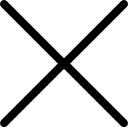Introduction:
This blog post outlines the integration procedure between Extended Warehouse Management (EWM) and Transportation Management (TM), based on the EWM transportation unit (TU). This article gives a summary of the supported procedures, prerequisites, and additional processes. The integration process is a crucial part of logistical operations.
Prerequisites:
Before integrating the TM and EWM systems, it is important to fulfill specific requirements.
- 1. Stock Transport Order Process
- 2. Early Updates from EWM
- 3. Delivery Split
- 4. Transportation Planning with Trailers
- 5. Early Picking
- 6. Multi-Pickup, Multi-Drop
- 7. Execution-Driven Planning (Outbound)
Supported Processes: The integration process between TM and EWM is based on the EWM transportation unit (TU) and supports several processes for road freight orders.
Delivery-Based and Order-Based Planning (Outbound):
In this process, transportation activities are planned based on an outbound delivery or an order. Freight orders are sent to EWM, where warehouse workers perform tasks like loading, picking, packing, and staging. Once the truck departs, EWM sends a message to update TM, which then updates the freight order and associated freight units. Early updates from EWM to TM can also be enabled with the status Loading Finished.
Delivery-Based and Order-Based Transportation Planning (Inbound):
Similarly, transportation activities can be planned based on an inbound delivery or an order. Freight orders are sent to EWM, and warehouse workers carry out tasks like unloading.
Further Processes: Apart from the processes mentioned above, several other processes are supported, including Transportation Planning with Trailers, Stock Transport Order Process, Early Picking, Multi-Pickup, Multi-Drop, Cross-Delivery Handling Units, and Execution-Driven Planning (Outbound).
DTR and OTR in TM System Integration
The transportation management (TM) system has some features that are only applicable when integrated with external logistics systems. These include delivery-based transportation requirements (DTR) or order-based requirements (OTR).
If your logistic systems such as Logistics Execution, Sales and Distribution, or Materials Management are not located in the same SAP S/4HANA system as TM, then you need to understand external TM system integration for more information.
System Update Schedule after Planning Transportation Activities
After planning your transportation activities in TM, you need to set the load plan status or unload plan status on stop level to Finalized. The system will send a loading or unloading instruction to the Extended Warehouse Management (EWM) with the message Loading Appointment Request. You can also choose to Follow Up Send Loading Instructions or Send Unloading Instructions, and the system will send a Loading Appointment Request message to EWM.
If you enable early updates, the system will send an additional Loading Appointment Notification message to TM when warehouse workers set statuses Arrival at Checkpoint and Departure from Checkpoint, and when they post the goods issue or goods receipt.
Data Display and Changes
In a delivery-based transportation requirement, warehouse numbers from EWM are displayed on the Locations and Dates/Times tab page. For freight orders, warehouse numbers from EWM are displayed on the Overview tab page for the stop. Data changes in EWM are replicated to TM, including item hierarchy, carrier, relevant dates and times, gross weight of the vehicle, and packaging material.
Data Updates and Freight Units
When warehouse workers pack items in different handling units in EWM, the system creates items for these handling units automatically in TM. Reassignment of freight units occurs when warehouse workers load deliveries from a different freight order, the system changes the assignment of the corresponding freight units. If you assign a freight unit to a transportation unit in EWM but the freight unit is not assigned to a freight order in TM, this information is also transferred to TM.
Read also: How SAP EWM Transforms Pick to Light and Put to Light Processes?
The system will automatically assign the freight unit to the corresponding freight order. Moreover, if you reassign a complete delivery in EWM from one transportation unit to another, the system will report the reassignment to TM. In TM, the delivery will be automatically reassigned from the original freight order to the other freight order corresponding to the assigned transportation unit in EWM.
Status Updates and Document Cancellation
When you set the load plan status on stop level to Load Plan Finalized for your freight order, the system triggers the event Ready for Loading. The same applies to the load plan status Unload Plan Finalized and the event Ready for Unloading. If TM receives the Loading Appointment Notification message during outbound-delivery-based transportation planning, the cargo receipt status for the item is automatically set to Shipped.
For inbound processes, you can still cancel freight orders until the goods have arrived in the warehouse and are reported by EWM as Arrived. If the status Unload Plan (Stop) Finalized has already been set, the system will send a cancellation request to EWM, and the life cycle status of the freight document will change to Canceled.
How SAP Consultants Can Help?
Integration between Transportation Management (TM) and Extended Warehouse Management (EWM) based on EWM transportation units (TUs) is a critical aspect of logistics operations. The integration process involves fulfilling specific prerequisites and following supported processes. An SAP consulting Company can play a significant role in ensuring the successful implementation of integration based on EWM TUs.