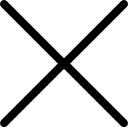In today’s fast-paced business landscape, the efficient performance of your SAP S/4HANA system is crucial. It ensures smooth operations and enhances your organization’s productivity and competitiveness. However, even the most robust systems can encounter performance challenges.
In this blog, we’ll delve into strategies for optimizing SAP S/4HANA performance and troubleshooting common issues to keep your business running smoothly.
The Importance of SAP S/4HANA Performance
SAP S/4HANA is a powerful enterprise resource planning (ERP) solution that integrates various business functions. It’s designed to deliver real-time insights, streamline processes, and support data-driven decision-making. To maximize its benefits, maintaining optimal performance is essential. Poor performance can result in delays, frustrated users, and a negative impact on business operations.
Tips for Optimizing SAP S/4HANA Performance
1. Regular System Maintenance:
Scheduled maintenance activities, such as system updates, database reorganization, and cache refreshes, can significantly improve system performance.
2. Hardware Enhancements:
Consider upgrading your hardware infrastructure, including CPUs, memory, and storage, to support the growing demands of your SAP S/4HANA solution.
3. Data Archiving and Management:
Implement data archiving strategies to remove obsolete data and reduce the size of your database, leading to faster query and transaction processing.
4. Index Optimization:
Regularly review and optimize database indexes to improve data retrieval performance.
5. Parallel Processing:
Configure your system to utilize parallel processing, which can significantly speed up data processing tasks.
6. Caching Mechanisms:
Leverage caching mechanisms to store frequently accessed data, reducing the need for repeated database queries.
7. Query Optimization:
Analyze and optimize complex queries to improve response times, ensuring your SAP S/4HANA system performs efficiently.
8. Monitoring and Alerts:
Set up monitoring tools and alerts to proactively identify performance bottlenecks or issues, allowing for timely intervention.
Troubleshooting Common Performance Issues
1. Slow Response Times:
Investigate potential hardware limitations, database performance issues, or resource-intensive processes causing delays.
2. High Resource Utilization:
Monitor CPU, memory, and disk usage to identify processes consuming excessive resources. Adjust configurations or allocate additional resources as needed.
3. Long Batch Processing Times:
Optimize batch jobs by adjusting job priorities, segmenting large tasks, or leveraging parallel processing capabilities.
4. Database Locks and Deadlocks:
Analyze and fine-tune database locking mechanisms to prevent contention and deadlock situations.
5. Inefficient Queries:
Review and optimize database queries, ensuring that they efficiently use indexes and retrieve only necessary data.
6. Network Latency:
Investigate network-related issues that may contribute to slow system performance, such as network congestion or latency.
7. Memory Leaks:
Monitor memory usage and address any memory leaks in custom applications or extensions.
8. Data Volume Growth:
Implement effective data archiving and retention policies to manage the growth of your database.
Conclusion
Optimizing the performance of the SAP S/4HANA system is an ongoing process that requires proactive monitoring, regular maintenance, and strategic troubleshooting.
By following the tips outlined above and promptly addressing common performance issues, you can ensure that the S/4HANA services continue to deliver the real-time insights and operational efficiency that your organization relies on. A well-optimized system not only enhances productivity but also contributes to the overall success of your business.